What is a domain name? and what is it used for?
Typical questions we hear at least once every day in responding to our customers’ inquiries, so in this article, we quickly talk about the origins, types, and how domain names work and their importance in our daily life.
A domain name can be described as the friendly identifier of any website on the internet. So for our website, that would be wevrlabs.net … For Google, it is google.com … And so on. In conclusion, domain names make it easier for you to reach your favorite websites on the internet. You can think of them as the phonebook of your smartphone.
History of Domain Names
Before we take a look at the history of domains, let’s first quickly review the principles of websites … A website is basically a space on a computer, and this space contains a set of files (usually HTML) that browsers can retrieve and understand, then be able to display as a web page for the user.
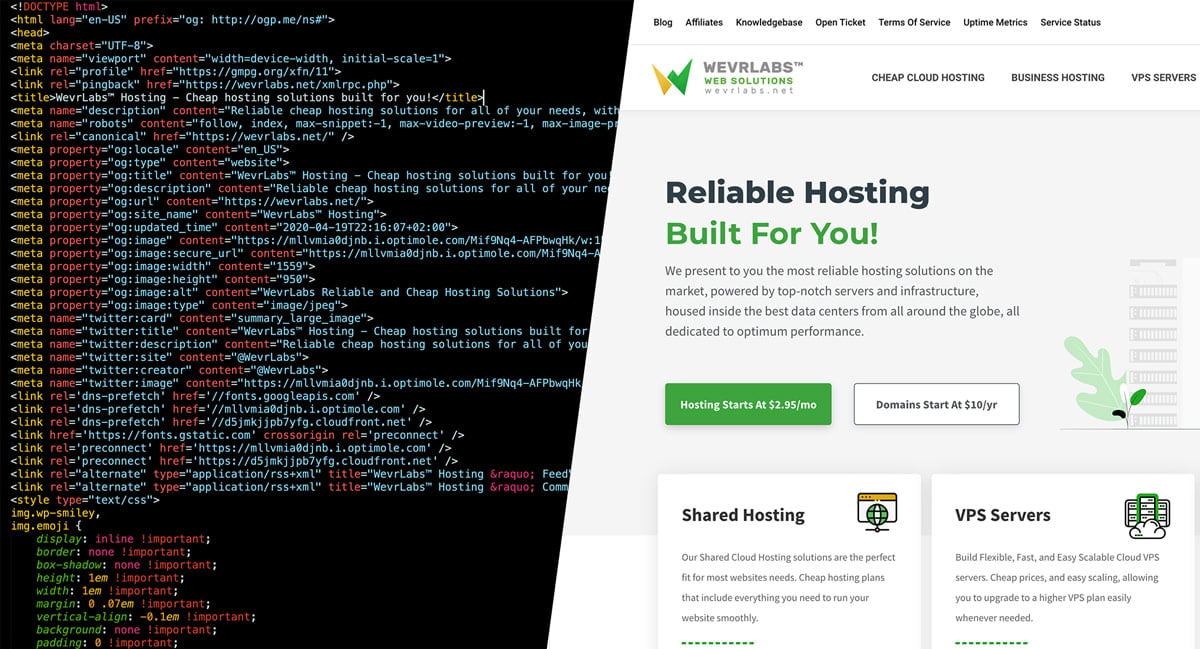
The computer which hosts the files of this website is a specially designed computer for such purpose and it’s called a web server, it is designed in a way that it can keep working 24/7/365 non-stop.

Back in the old days of the web, and when the core idea of the internet was being used for just a very limited and small number of applications and use-cases, computers on the network used to locate the IP addresses of each server hosting a website by retrieving the “hosts.txt” file of a centralized server, so operators would manually update and add each new computer’s hostname to this file in order to map its corresponding IP.
But as the network started growing widely and was getting used on more advanced use-cases, this made it impossible to maintain a centrally organized hostname registry, and that’s when the Domain Name System (DNS) was introduced in 1983.
Since the basis of communications between any computers in a network is by using IP addresses, then in order for your computer (where the browser is) be able to connect to the server where the website is hosted and retrieve the files, it needs to know the IP address for that server. But imagine how tedious of a task it would be to memorize the numeric formats of hundreds and hundreds of IP addresses for all the servers and computers on the internet! For example, Google’s IP address is 172.217.12.174 … Facebook’s IP is 31.13.71.36 … So difficult, right?
So, what would be the solution to this obstacle? That’s right, by establishing easy, memorable, and human-readable addresses (domains) for each website on the internet, it would be very much easier for you to get to your favorite websites without having to memorize their servers’ IP addresses.
How Domains Work?
When you type the address of your favorite website in the browser, a request is made to your ISP (Internet Service Provider) DNS servers, which are a set of servers designed to keep an updated database of each website and its corresponding server IP address, these servers then send back information to the browser with the IP address of the server which is hosting the website.
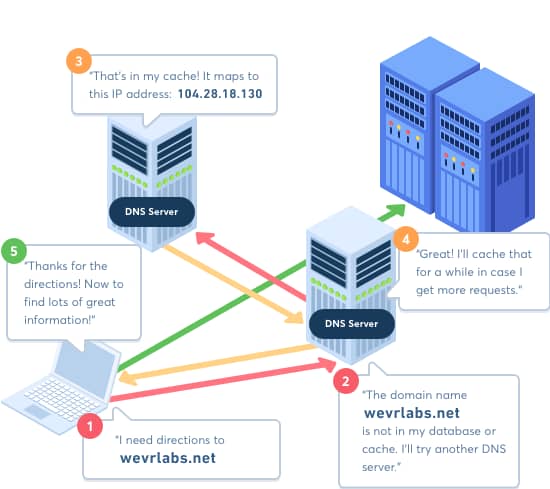
Your browser will then establish a connection to that server using its IP address, and gives it the website address and tells it to retrieve its content, and if the domain is for a website hosted on the server, it then responds by sending back the requested content to the browser to be displayed for you. This is the part of the process involving you as a visitor, but there’s more to the story if you are a website owner.
As a website owner, when you register a domain for your website, you will be required to tell the internet where the content of that website is located. In other words, which server should the domain point to, in order for traffic from browsers to be redirected to. This is done using what’s called a name server.
A name server is like the reception in a building, its the first point of entry for your browser to the web, its job is to send the request to the correct department so from there it reaches the correct destination. So in technical terms, it directs the browser to the DNS server that’s managing and storing the various types of DNS records for that website for any type of internet traffic (in our case, that would be HTTP traffic), the DNS server will then send back the appropriate IP address for the website domain.
For example, the nameservers for websites hosted on WevrLabs servers are:
ns1.wevrlabs.net
ns2.wevrlabs.net
Those name servers are stored at the domain’s registry (an entity responsible for registering and maintaining domains).
This whole process of typing the website addresses in the browser until retrieving the content is done in a blink of an eye! VeriSign (the biggest registry responsible for the famous .COM and .NET domains) has a very beautiful interactive infographic illustration describing this wonderful journey, you can find it in this link (use a desktop browser).
Types of Domain Names
There are hundreds of types of domains, the famous of which are.COM and .NET … These belong to the Generic Top Level Domains (or gTLDs) category. Other categories of TLDs include ccTLDs (or Country Code Top Level Domains, such as .SA for Saudi Arabia, .US for the United States, etc.). There are also lower-level types of domains called the subdomains (For example, if wevrlabs.net is the TLD, then blog.wevrlabs.net is a subdomain).
At WevrLabs, we support more than 100 unique TLDs for registration or transfer, you can review the full list and the offers for each one by visiting this link.
How Can I Obtain a Domain for My Website
Nowadays, the process of registering a domain for your website is pretty much straight-forward, and it became very much cheaper and affordable to own a domain name for a small annual fee. For example, the average registration fee for COM is $15 per year (At WevrLabs, it’s just $11). You can register your new domain with us and also enjoy FREE HOSTING for the first 3 months on our servers. Head over to this link to explore the various types of our TLD offerings and their prices.

